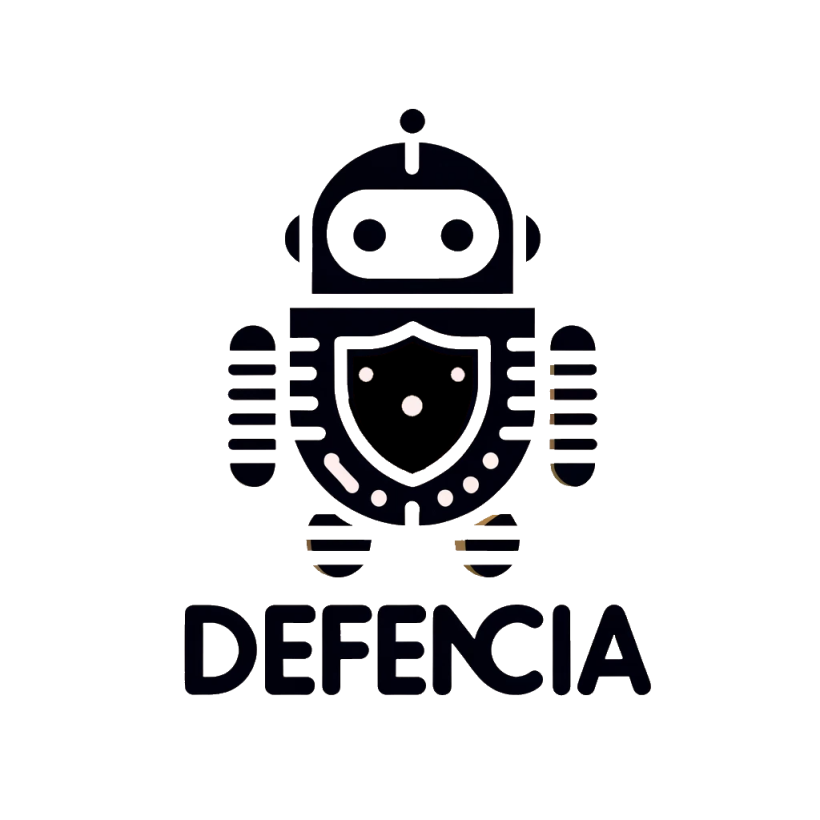Infosec og diverse
Knowledge from the field
On those pages, I will address topics that most parents and family members experience, have experienced, or perhaps will experience.
It is intended as a well-intentioned guide for parents, young people and the elderly who would like help to increase security at home.
My approach is that it should be easy and understandable so that it makes sense out there. There are many really good websites that give good advice, which is fine. It's just rare to make it concrete, as it becomes too technical. Which is also true, but some technique is needed once in a while and then you have to call a friend
Travel safety and the digital world
When you go on the journey, here are some tips you can take with you for a better and safer experience. This is not a 100% list, however, I would venture to say that it can remove many headaches from your trip and the time after returning home. You don't know who's watching, and the below is happening out there and more than you think.
Network and free hotspots
Hvis du har rejst steder hvor dækning af netværket eller internettet har være dårligt, så er det ofte rart at kunne have et WiFi neværk man kan koble på, for at læse mails og surfe gode oplevelser i nærområdet.
If you have traveled to places where the coverage of the network or the Internet has been poor, it is often nice to be able to have a WiFi network that you can connect to, to read emails and surf great experiences in the local area.
There is a small catch here. Often the networks you visit are open to anyone and everyone. Which is where your headache starts. The criminals know that there will be foreigners who have access to more money than they have, so there are people out there who try to monitor networks in the areas where there is free access, such as in hotels and cafes.
The easy solution is to avoid these networks and use your telecom provider's internet (wherever possible, 3.dk has internet coverage via mobile in most places in the world). That way, you are not online and it is more difficult to intercept the traffic between your device and what you are surfing. Unless you are in a country with a regime that monitors the telecom network (Read VPN).
VPN what is this ?
Do you need to use the network on site, which may be insecure. Then there is a simple solution called VPN (Virtual Private Network). This solution gives you the opportunity to make a secured and encrypted connection from the unsecured network you are on. By encrypting the traffic that goes in and out of your computer or phone, those listening in on the network cannot see what is being sent back and forth.
Such a solution can be made in many ways. There are services that sell VPN options. Many home routers also have the option to set up an openvpn connection. Note that this will require a static IP to ensure that you can log into the system every time. You can easily use a static address, just remember that you can risk your IP until the router can be changed.
Travel router
The easy solution for traveling is a small travel router. With the small router, you connect to existing networks and at the same time create your own private network. Which means you only connect to your router. The router thus handles the connection out of the house. The smart thing here is that it can use a VPN connection, so that all traffic is sent through this VPN connection.
The above are examples of routers for the purpose from Gli net Such solutions cost from DKK 250 to DKK 800. and work fine with up to 12-15 devices via WiFi. the differences often consist of speed, whether 2.4 or 5 GHz is available. Has the possibility of TOR (The Onion Router) installed and whether file sharing etc. can be done. Personally, I thought it was a good investment, as you can put the router where the best signal is, from there you can "repeat" the signal on to your devices.
Small Router Gl inet 150 Medium router (going out/still a good buy) GL AR750 (slate) Largest and newest GL MT 1300 (Beryl) via own website where VAT is included.


Encryption and USB
A USB with the above data can also be a useful thing.
Again, remember encryption so that if you are unfortunate enough to lose your USB, this data cannot be misused. You can encrypt with Filevault (Mac), Bitlocker (Windows) or LUKS (Linux). There are also solutions from Boxcryptor which are an easy and accessible way to achieve encryption.
A picture from a hotel in Hanoi Vietnam. Access points distributed on all floors. Simple and not effective solution. 🙂 A few links to cheap VPN services.