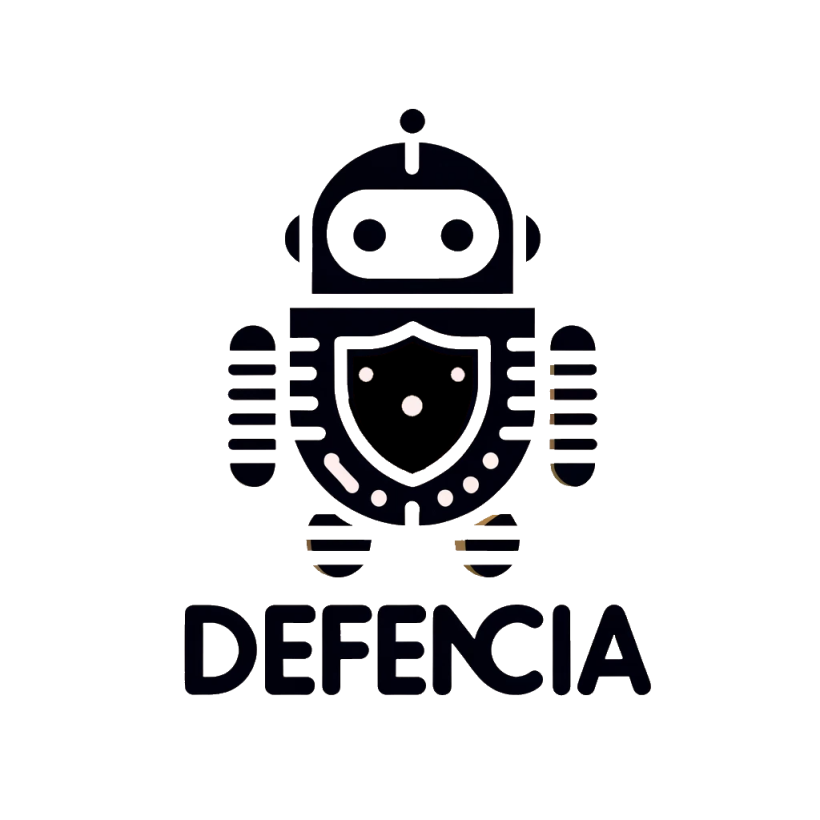Intelligence i virksomheden
Foreword
This is based on a fast paced everyday and there are many sources out there and many ways of building up intelligence in a company. This is depending on need and investment for the company. You need to have skilled staff to fulfill the job and the needs the business have.
The justification and support is the most important subjects to have highlighted before going into intelligence. However there is a cheap entrance to this in the business, without breaking the bank. In my opinion this can add great value to the business, by spending a few hours a week. Just looking at headlines, newsstorys, and attackvectors in the surrounding world.
Get started
In my opinion, one of the things you can do easily and relatively cheaply is to monitor the media to obtain "intelligence". The word Intelligence spreads over a wide field, here I will keep an eye on news via RSS, or said in Danish news from the security front.
on this page you get my view on how to make news news to your advantage and it is not sponsored in any way.
Back when Google had their RSS reader, I started keeping an eye on websites and news sites. I have always thought this has given me value, as I get the news served and can sort, mark and keep an eye on keywords.
What is RSS
What is a news RSS reader? It is actually a technology that has been used for several years and one of the co-founders of the format is [Aaron Swartz] (https://en.wikipedia.org/wiki/Aaron_Swartz)
RSS means Really Simple Syndication which translated is an update feed. The purpose is you can "subscribe" to your website's news feed and keep up to date with news every time some new material or stories are published. It's smart, because you can keep an eye on many websites at once. However, it does require that you have an RSS reader.
Trustworthiness
Although we have a lot of good social media that can feed data to us, I am a supporter of getting it directly from the source, so I am sure there are no others who have interpreted the story for me. Through my RSS reader, I can keep an eye on whether the story is on several media that I have selected myself. Which, in my opinion, can add to some validity and credibility.
It can be difficult to distinguish good sources from bad sources. It has certainly not gotten any easier with time. One must preserve his critical sense and common sense.
RSS læsere
There are many types of RSS readers. I want my must be online and be able to work with keywords so I can keep an eye on specific topics.
A few examples of RSS services.
The above is taken from this article from [lifewire.com] (https://www.lifewire.com/top-free-online-rss-readers-3486649)
I even use Inoreader Pro, which costs 80 euros a year. Which I thought is OK in terms of how often I use it. It is a service that can potentially save a lot of money if you get on the cutting edge of something.
What can I use it for?
You can keep an eye on vendor websites. Then you are at the forefront when they release new versions of their software or come up with new features or bug fixes. It's super easy and is worth its weight in gold.
You can keep an eye on when someone finds errors / vulnerabilities in software, or when there are critical vulnerabilities loose on the web. It can be beneficial if you can manage to mitigate against problems before they occur or hit you.
You get a quick overview of all the news that comes, and you can sort through them yourself.
App
There is an app for Inoreader (and for the others as well). The app for Inoreader has gotten better with time. Since it crashed a lot for me in the beginning, which is not cool if one has to read news. It was often associated with the amount of articles. They have an app and it works, which is fine for me, I use the online and browser version whenever I can.
My method
How to keep up with the news flow and new upcoming threats? Here is my example of how to handle that task. The starting point is Inoreader and its functionality. There are others out there like Feedly, blurnews fm. Of course, you have to choose the one you liked best.
What is a news RSS reader? It is actually a technology that has been used for several years and one of the co-founders of the format is [Aaron Swartz] (https://en.wikipedia.org/wiki/Aaron_Swartz)
RSS means Really Simple Syndication which translated is an update feed. The purpose is you can "subscribe" to your website's news feed and keep an eye on news every time some new material or stories are published. It's smart, because you can keep an eye on many websites at once. However, it does require that you have an RSS reader.
I started with the old free Google reader, which they turned off in 2011, which was a shame. It was free and worked really well. Since then, I have switched to [Inoreader] (https://www.inoreader.com/), which has a free version and a pro version. I have taken the pro version here as a starting point, as it provides a few more features which are worth the money in my opinion.
The price is about 600.- kroner per year for the pro service Se priserne her
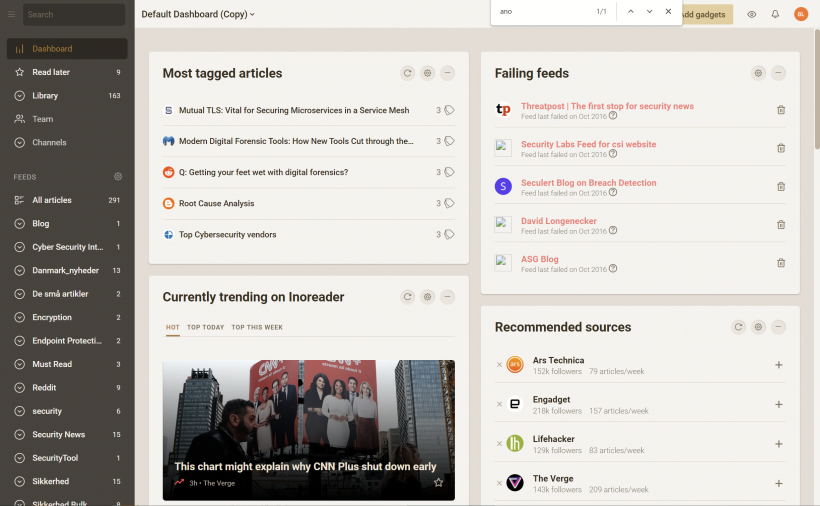
what is good about a payment solution
often some useful things come with it. Feedly, Leo has their AI as they sell, as their weapon against too much news.
Inoreader has their gene method to cut through the piles.
The first thing you will become familiar with is the common way of monitoring RSS websites. Namely, to add a URL in the program, then you will receive all the stories. It's kind of nice and good, because then you can just skim through the ones you have chosen.
Inoreader has a few tricks up its sleeve that make this easier. You can do several things, namely set up "highlighters". When you look through the news, your search words are marked with a color, which makes it easier to recognize the words that may be interesting (you can download my list of words that can be added). It makes it very easy to look through the articles and see what is marked with the colors.
Where things take more speed is where you can set up automation and let inoreader find articles their database and match where you are looking and you still have your highlighters. This means that you can still cut through the amount of data easily and clearly.
From there, you can then make an extract for a website.
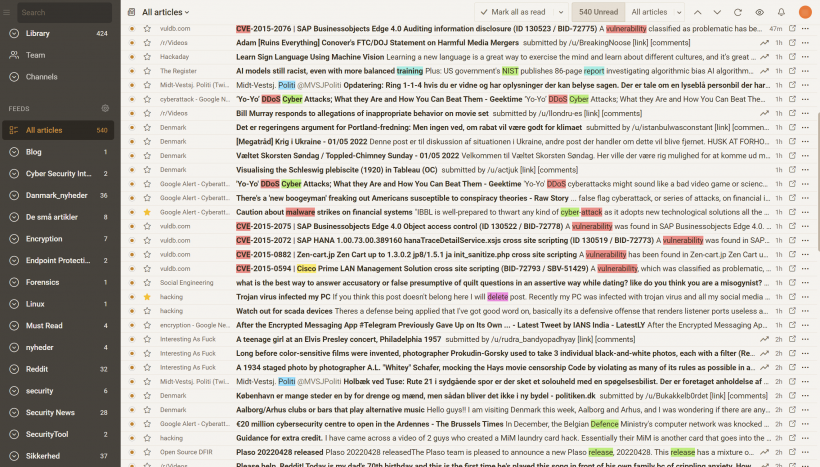
Below are examples of keywords I have put a search engine on. Then the articles containing the features will be displayed. quite smart if you want to keep an eye on many articles.
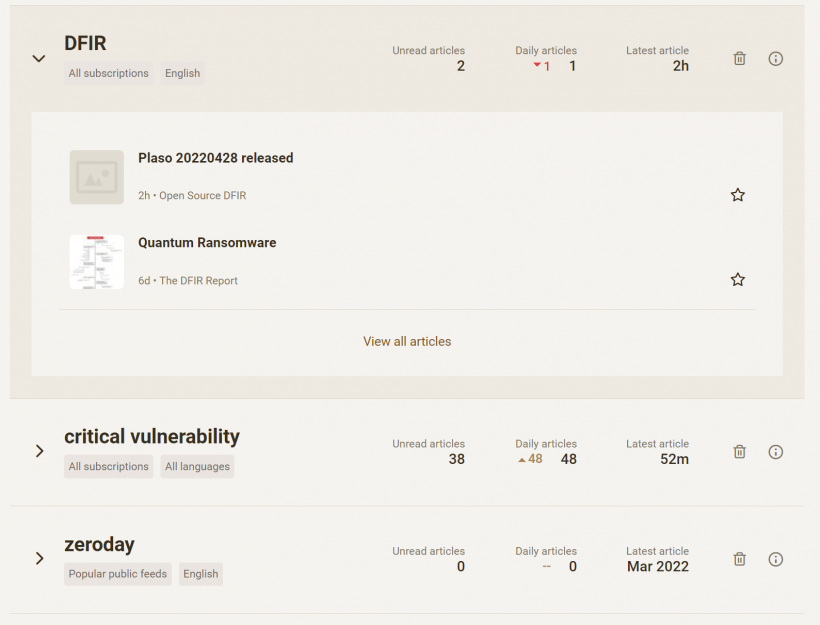
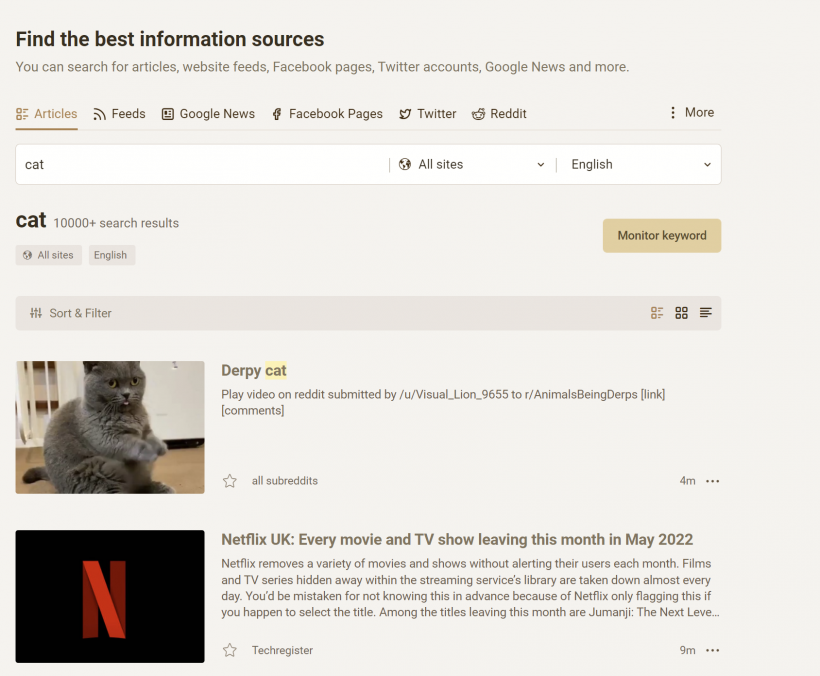
Here's an example of how I can set up rules so that automations can mark articles with stars so that it sorts out a caveat lot of indifferent articles that do not relate to the topic.
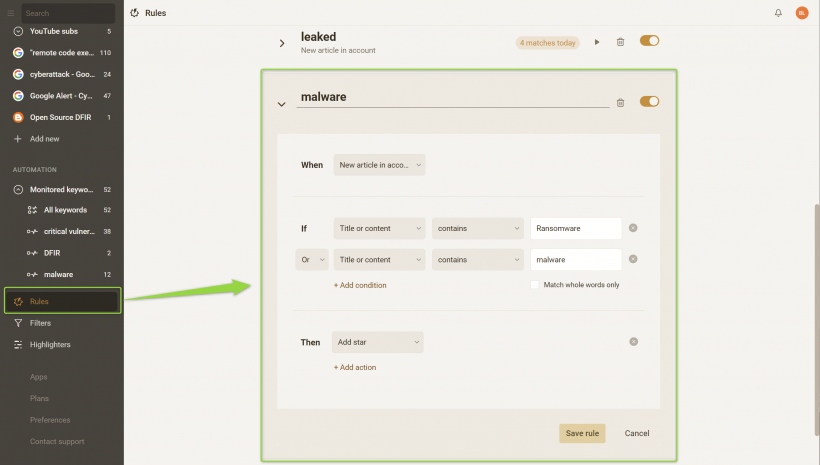
One of the super cool things about Inoreader is that you can create a search function for google news. Which is pretty cool, because then you also see articles outside of your RSS sites.
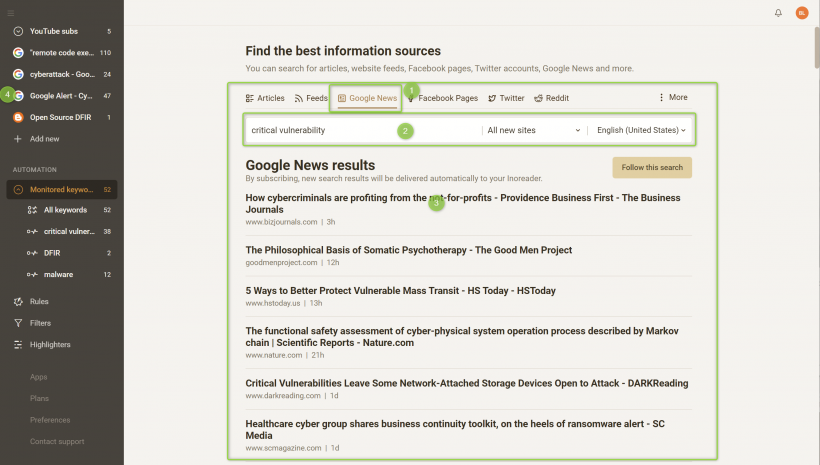
I have used Inoreader there for the last couple of years and bought their offers on black friday , singles day , valentines , can you see where I want to go? It's about saving a little money when you can, and the above options are no exception.
I have no problem paying for such a service. Whether it's Feedly, Inoreader or others, it does not matter to me. As long as I can make use of some automation that can make sense in terms of digging through the article flow.
Sharing with colleagues and friends
If you have colleagues or friends who want to see some of the news you have. Then there is an opportunity for you to share your feed directly on your website. Which is pretty smart, however, requires that you set up some very precise search filters so that it is not all that important no matter what is presented.
Se eksempel her
Conclusion
What is my recommendation is that you look through the market for offers and tests of RSS readers. There are many out there and some of them are programs that one installs. Here, however, I would argue that a service like Inoreader has its advantage, as it is online and is constantly updated with features. What makes the difference is the automation and highlighters, which run 24/7. It also means you do not have to have any PC running, I appreciate that. In a busy day, this solution is, in my opinion, worth all the money. Since I save a lot of time to spot things in the articles.
So you might be thinking, I do not overwrite articles? after all, perhaps that is not to say with certainty. It requires gaining experience and tuning services to your needs, so I believe that loss of important articles is minimized.
For me, the criterion is that I see weaknesses in the software that I use or that is in the company.
I was looking in the direction of feedly, which has some AI to read articles for me. It's super smart, whether it works in practice, I do not know at the time of writing, as I have not bought the product or tested with the 30 day "trial". Since I have to register with more data than I want to provide. Feedly uses LEO, which is their AI for corporate, so they keep an eye on new data and monitor the Internet for important security-related news. What the price is I do not know, have a notion that it costs so the earth shakes. For that reason, I am happy with Inoreader, which costs about 600 kroner a year, which suits me and makes super good sense for my monitoring of the network.
Hope it gives you inspiration to do your own monitoring, then it's just about getting started. :)
Resources
Here is my list of keywords I use.
Opml fil with all my feeds
Why not Feedly?
I have compared the Inoreader service toghether with Feedly recently, as i was about to renew my subscription for Inoreader. Then the natural thing to do is to compare plans and investegate into the difference.
The overall service is very alike and looks almost identical. It is a RSS reader afterall. The thing you pay for is the AI for looking at news, wich can have a value, and makes sence. In the time of writing i wanted to save the money and look out for the Osinter Project. This seems like a really cool project that is about to go live in the near future.
Feedly seems like a ok service, however it seems the AI / LEO is a little hyped for now, that costs extra only for this. Written (29/1-2024)