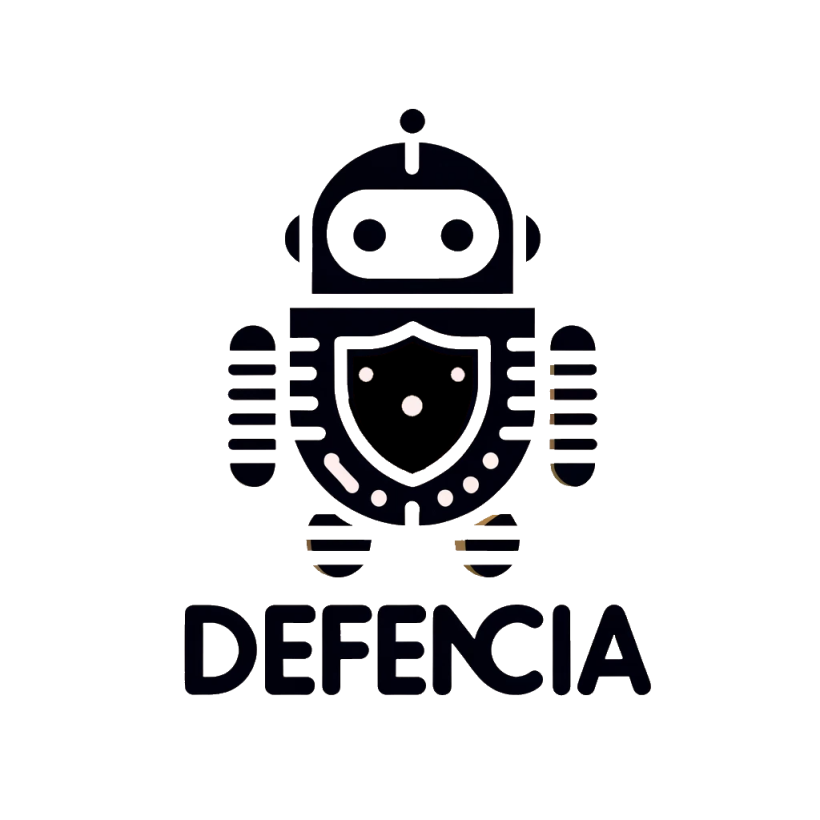Software for study and productivity
On this page i will try to highlight some of the software i use when documenting and creating content and learning material with. In my mind this is sometimes half the work when creating meaningful material.
Screenshots and cast
My favorite tool of the trade here is without a doubt screenpresso , this is one of the cheapest and easiest tools when creating screenshot and casting a small video or presentation.
What makes the tool usefull is it at hand at all times (see screenshot). Easy and fast

The software is either free or paid. I have thosen the paid version, as this gives me the value i need for everyday working. The paid version is more feature packed for what i need. The list below are some highlights.
- OCR feature to extract text
- Branding removed
- Bluring of sensitive data
- HD-video capture
- Edit and annotate the screenshots
-
- much more
In the time of writing this, it cost around 240.- DKK for a year, and in my opinion its way worth the money. As this software have saved the day many times for me.
Mindmapping and topic overview
Another great way of creating overview and documenting knowledge is mindmapping. This is a easy way to overview alot of data and knowledge. I have used this technique for many years now, and are quite happy about the function as this adds value.
Previous i have used the opensource software Freemind that have been agound for many years. This is an easy to use software package that is free and can exports to many formats. I somehow lost track of this, as the updates were sporadic and unstable. Therefore i looked around for some alternatives, that also had the same ease of use.
My choise felt on the paid software Simplemind as this had recieved many positive reviews.

There have been added many features and functions to this software over the years, and its ageing like wine, only getting better. This is a really good piece of software, with no doubt in my mind. Below are the features for the software, that i love.
- Intuitive Mind Mapping, easy to use.
- Easily add topics, reorganize and restructure
- Free-form layout and auto layout
- Extensible templates and colorschemes
- Share your mind map, for example as .pdf
- Add images, icons, labels and checkboxes
- Add links to documents or webpages
- Gets regular updates
I have tried a trailversion and was sold. The pricing here was not the stoppingpoint, as it cost a little above 200.- DKK, wich i find a bargain price for the features.
Notes
There are many note taking apps out there, some offline, some online, some sync some don´t, some are cheap some are expensive, some indexes, some dont.
In other words there are many options to choose from. I have chosen the standardnotes option. Its not the cheapest option, however its an encrypted option for my notetaking. Worth noting here, is that is was lucky to buy in on the project early on, that means i get it discounted for around 1000.- DKK per 5 years. That is a selling point for me, else i might have looked for other options to be true.
This software is a also simple to use and can make use of markdown language /annotation. This makes it easy to highlight and share.

Its sorted to folders and well organized. The version i have sync across OS, mobile app and browser. wich makes it a really good option for me to use. Below are some of the features i love.
*End-to-end encryption
- Unlimited device sync on web, desktop, and mobile
- Offline access
- Organize your notes into tags
- Password protect individual notes
- Full data export in encrypted or plaintext format Two-factor authentication
- Write and edit markdown and rich text, checklists, code snippets, and more with the powerful Super note type
- Use Standard Notes as your 2FA authenticator for other services
- Organize your notes into folders
- Use the Web Clipper to save web pages as notes
- 1-year note revision history
- Unlimited note storage
This is in the range of more expensive software as it costd around 530.-DKK per year for newcomers. I stay on this option because of the discounted price to be honest, else i might have considered the alternative that is not encrypted.
Simplenote is that option, due to the fact its simple and easy to use as well. You have the markdown feature as well. However when i used the software, at the time i could not sort it into folders. If that is possible now, i dont know.
Canva
One service i use for creating content and nice looking documents, are Canva. This a service that is online and works in the browser. I have got this recommended from a former good colleague of mine. This service have not disappointed me, as its feature packed and integrates with ChatGPT AI for picture creation.

I can make varous type of material for use at school, work and freetime. Its easy to use and costs around 1.000.- DKK per year. And for me who is a tutor and presentator, i love this service, as i can export content to namy formats like fx PDF, DOCX, PPTX and many more formats. Below are the lost of features i love.
- Exports to many formats
- AI generated content (some pictures are faulted, i expecte to get better over time)
- Easy to use and many templates
- Many options to use from, small pictures, powerpoints, infographics.
- Tranlates language with ease
- many icons, pictures and content that you have access to with paid version.